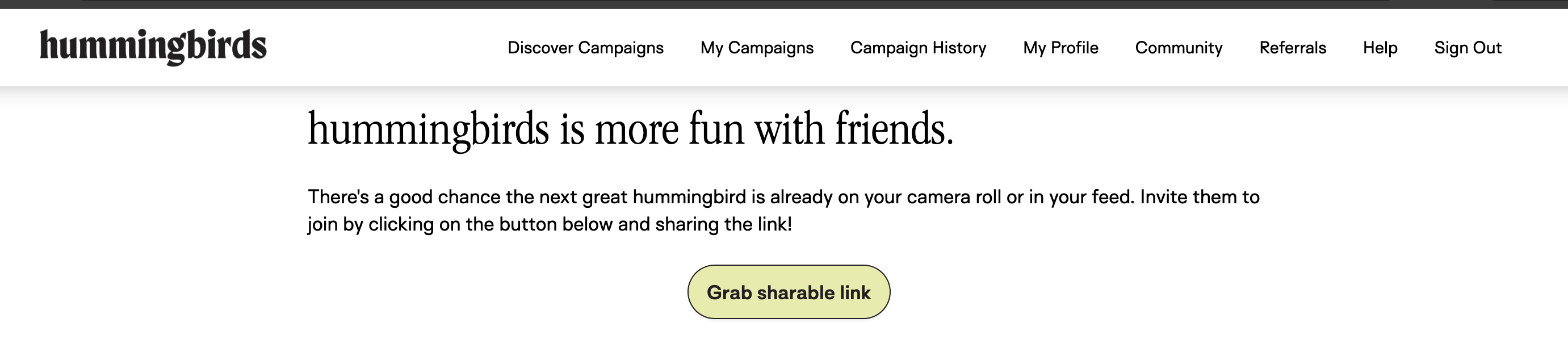How to refer new hummingbirds
Our Hummingbirds referral program allows current birds to recruit other local-loving people who are active on social media and are natural champions of their community. You can refer hummingbirds in any of the active cities we're in.
How to Get Your Referral Link
Sign in to your account.
Click on ‘Referrals’ in the top menu or from the Campaigns page.
Copy your unique referral link from the landing page.
When someone clicks your link and signs up, we’ll automatically track that it came from you.
Troubleshooting Your Link
If your friend sees a "page not available" error:
Double-check that you've shared your correct personalized link.
If needed, try copying a new link from your Referrals tab and send that instead.
Why Refer Other Hummingbirds?
Over 90% of people trust recommendations from friends and family more than any other kind of advertising. That’s why your voice matters.
When you refer a new Hummingbird:
You help local communities thrive.
You boost awareness for brands that make our cities vibrant.
You bring more everyday creators into a space where their content makes a real impact.
Do Referrals Earn You Rewards?
Not quite yet but we have plans to roll out referral incentives.
We're currently building the rewards portion of the referral program. While referrals today don’t earn perks right away, rest assured:
Referrals you make now will count in the future when we launch the full rewards program. 💙
So you’re not just helping us grow—you’re planting seeds for perks later.
Is There a Limit to How Many People I Can Invite?
Nope! You can invite as many friends as you’d like. The more, the merrier.
Ready to Start?
You can find your referral link in the Referrals tab at the top of the platform—between "Community" and "Help". Copy it and start sharing with friends who would love being part of the Hummingbirds community. Refer Now