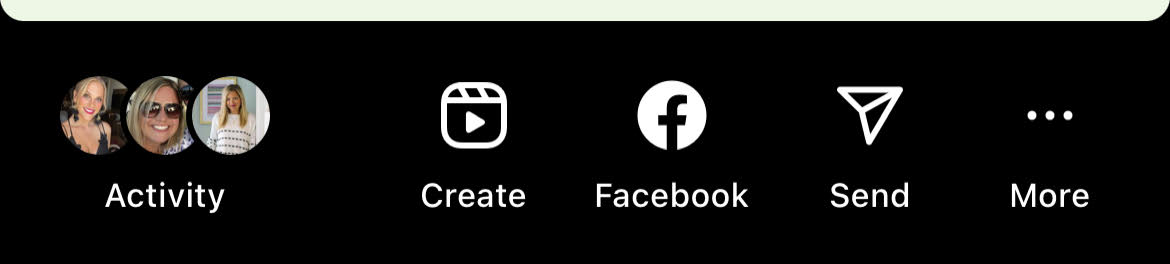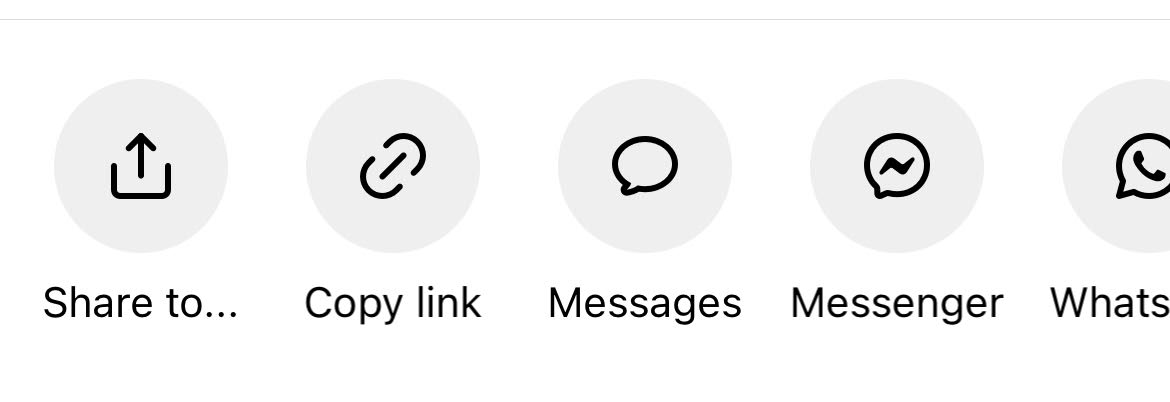How do I upload Instagram stories to the platform?
We suggest hopping into the platform immediately after posting a story and adding it. For best results, ensure your story meets all campaign requirements and is more than just a re-share of your Grid post. Please note that the platform displays and tracks only the 4 most recent story posts. Posts beyond this limit will not be visible or counted in your content submission. Here's how it works for both account types:
Standard accounts:
You have 24 hours (while your story is active) to upload your story link to the platform. When uploading multiple stories from the same campaign, you can either:
Upload each individual story link separately (recommended for maximum engagement tracking)
Upload just the first story link from the series (note: while all stories will still be accessible, individual story engagement may not be tracked)
To get the Instagram Story URL tap on the screen of the live Instagram Story and you'll see "Send" at the bottom. Click on that.
From there, another screen will appear and then click "Copy Link". That is the URL you can include when uploading campaign content.
Enhanced accounts:
You have 24 hours (while your story is active) to select your campaign story from your active stories directly in the platform.
What if I missed the 24-hour window?
If you missed the deadline to upload your Instagram Story link, you have several options:
Option 1: Access Archived Story
Log into Instagram on a desktop browser
Go to your profile and click 'View Archive'
Navigate to the relevant campaign Story
Copy the URL
Log into the Hummingbirds platform
Paste the URL into the campaign submission area
Mark it as complete
Option 2: Repost Your Story
You can repost your Instagram Story and upload it to the platform within 24 hours of the new posting.
Option 3: Submit a Request Review
After the campaign end date:
Find the campaign under Campaign History on your profile
Submit a Request Review
Note: Approved Request Reviews won't affect your Completion Rate.
If you need additional assistance, you can email our support team at help@hummingbirds.com.