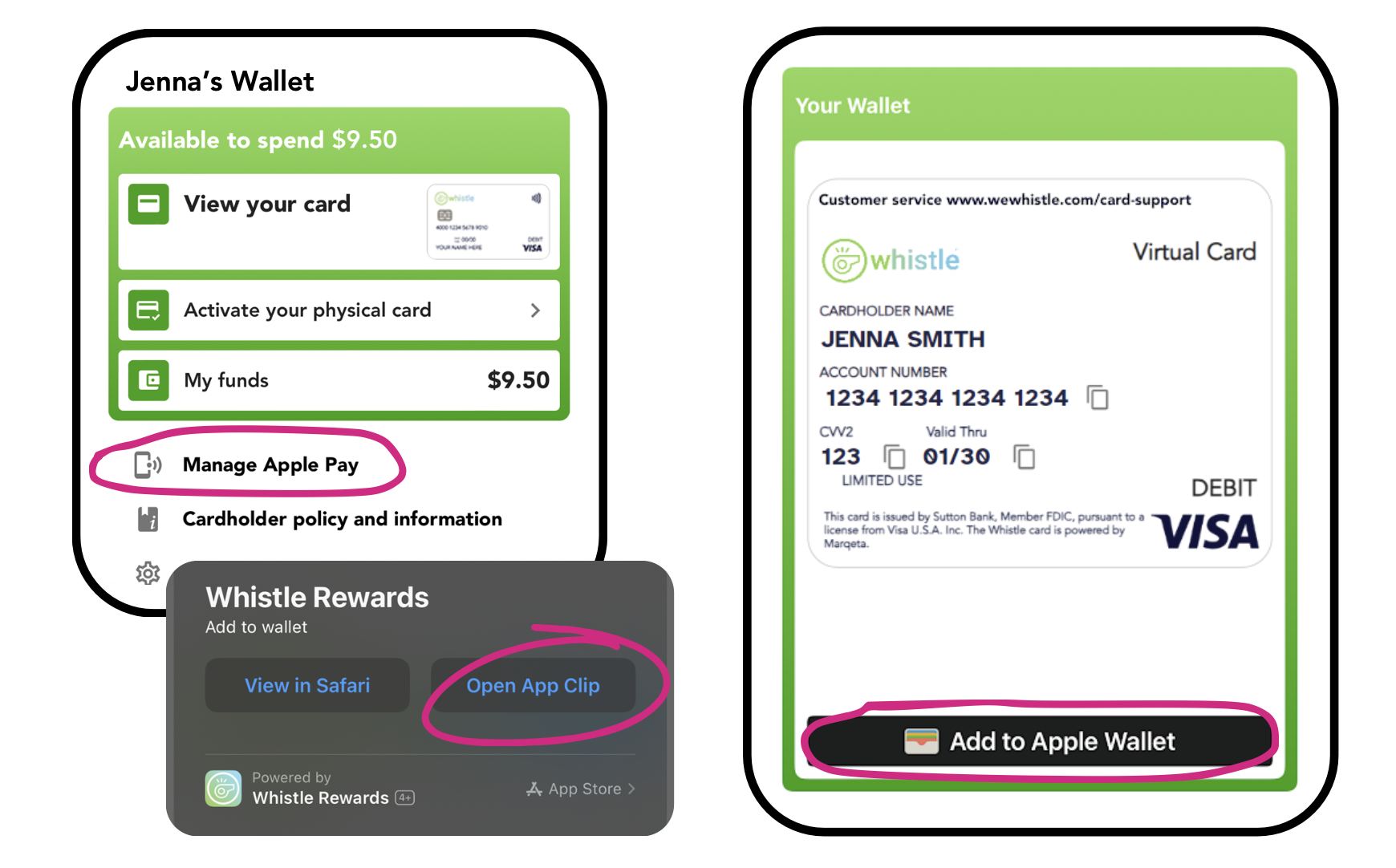How to Use a Whistle Gift Card
Some campaigns offer perks in the form of a Whistle Reward Card—a virtual card that operates much like a Visa gift card. You can use this card to shop online, check your balance, or even add it to your mobile wallet. Here's how to get started:
Step 1: Access Your Reward Card & Find Your Funds!
After you receive a campaign perk that includes a virtual reward card:
Visit app.wewhistle.com/wallet.
Log in with the credentials used during signup (you should receive an email or text invite).
Once you're in, click “View Your Card” to see your card number, expiration date, and CVV.
You can use this info to shop online—just like you would with a regular debit or credit card.
How to Check Your Balance
You have a few options:
Log into your Wallet at app.wewhistle.com/wallet.
Open the Whistle app if you’ve downloaded it.
Text BALANCE to (205) 635-7282 to get your current amount by SMS.
Where Can You Use It?
You can use your Reward Card online at most retailers. Keep in mind:
You can split a payment if your total is higher than the card balance—just tell the cashier or enter a second payment method.
These cards can’t be used with apps like Venmo, PayPal, or Apple Cash.
Want to Add It to Apple Pay or GPay?
For Apple Pay (iOS users):
Open Safari on your phone and go to app.wewhistle.com/wallet.
Tap Manage Apple Pay and follow the steps to Add to Wallet.
For Google Pay (Android users):
Open your Wallet app and tap + Add to Wallet.
Choose Payment Card > New Credit or Debit Card and enter your Whistle card details from your Wallet.
It said my zip code was incorrect at checkout - how do I change that?
Go to your Wallet. Then, underneath the green box, click on Account Management. Finally, click “Update your card info." From here you can confirm what your zip code is or change it if needed.
How do I set my PIN?
You can set your PIN by logging into Whistle, either in the app or on the Whistle website. Then:
In your Wallet, below the green box, click on "Account Management"
Select "Set your PIN" (If you had already created your PIN, It will say "Update your PIN" instead)
Follow the prompts to create or reset your PIN.
If you have questions specifically about how your Whistle card works, please email help@wewhistle.com and CC us at help@hummingbirds.com so we can stay in the loop and help support you.
For all campaign-related questions, please email help@hummingbirds.com